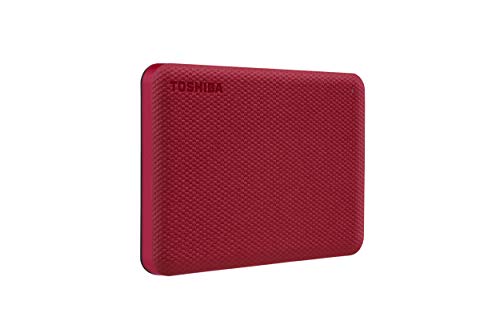Youtube Reviews
Key Points:
- Toshiba Canvio Advance 4TB External Hard Disk with USB 3.1 for TV is reviewed in this video.
- The price of the hard disk is mentioned as INR 9,814.38 on Amazon.
- The user manual and warranty statement are included in the box.
- The hard disk has a premium look with a textured finish and branding on the front.
- Its dimensions are approximately 3 inches in height, 4 inches in length, and 0.75 inches in width.
- The hard disk does not require a separate power source and uses the power from the connected device.
- The used space of the hard disk is shown as 3.63 TB.
- The read speed is approximately 16 MB/s.
- The write speed is approximately 17 MB/s.
- The cut and paste speed is also demonstrated, with a speed of approximately 125 MB/s.
- The reviewer recommends ejecting the hard disk properly by clicking on the "Eject" option in Windows before removing it from the computer.
Key Pointers:
- Toshiba Canvio Advance external hard drive is available in 1 TB, 2 TB, and 4 TB capacities.
- Comes in various colors: black, green, red, white, and blue.
- Compatible with Windows 10 and Windows 8.1 in NTFS format; requires reformatting for Mac.
- Includes backup software and password protection software.
- 2-year limited warranty with on-site support.
- Uses USB 3.2 Gen1 interface with a Type-A to Micro-B cable.
- Has a textured design on the top.
- Offers read speeds of up to 152 MB/s and write speeds of up to 130 MB/s.
- Can be used on Mac but requires reformatting to HFS+ or ExFAT for read-write access.
- Priced at $57.99 for the black 2 TB model; price may vary depending on storage size and color.
Key Points:
- Toshiba Canvio Advance hard disk comes with backup software.
- The backup software is used to automatically back up files to the hard disk.
- To download the backup software, visit the Toshiba website and click on the "Software & Downloads" tab.
- Once the software is downloaded, install it on your computer.
- Connect the Toshiba Canvio Advance hard disk to your computer.
- Open the backup software and select the files you want to back up.
- Choose the backup destination (the Toshiba Canvio Advance hard disk).
- Click on the "Back up now" button to start the backup process.
- Once the backup is complete, you can view the backed up files in the backup software.
- To restore backed up files, connect the Toshiba Canvio Advance hard disk to your computer, open the backup software, select the files you want to restore, and click on the "Restore now" button.
Key Pointers
- Product: Toshiba Canvas Advance Hard Disk
- Capacity: 2TB
- Price: INR 2,000 (approx.)
- Speed: Up to 130-140 MB/s write speed, 150 MB/s read speed
- Connectivity: USB 3.1 (supports USB 2.0)
- Software: Included software for automatic backups
- Warranty: 2 years
Additional Notes:
- The software allows users to set up automatic backups for specific folders.
- The backup process is encrypted, ensuring data security.
- The hard disk can be restored on multiple devices using the included software.
- The price of the hard disk may vary over time.
- The reviewer had been using the hard disk for six months and found it to be reliable.
Key Pointers:
- Toshiba Canvio Advanced external hard drive available in sizes from 1TB to 3TB.
- Includes a two-year warranty.
- USB 3.0 connectivity.
- Comes in various colors including black, blue, red, and white.
- Weighs approximately 5.5 ounces.
- Features password protection and backup software.
- CrystalDiskInfo utility reveals that the drive has a 5400 rpm spindle speed.
- File transfer speeds of approximately 137 megabytes per second.
- CrystalDiskMark benchmark tests show strong sequential read and write speeds, but lower random read and write speeds for larger files.
- Formatted capacity of 931 gigabytes due to NTFS formatting.
Specifications
| Specification | Details |
|---|---|
| Model | Toshiba Canvio Advance |
| Capacity | 1TB |
| Interface | USB 3.0 |
| Color | Red |
| Dimensions | 4.5 x 3.1 x 0.6 inches (L x W x H) |
| Weight | 6.4 ounces |
| Power | USB bus-powered |
| Security | None |
| Warranty | 2 years |
Key Features
Toshiba Canvio Advance 1TB Portable External Hard Drive USB 3.0, Red (HDTCA10XR3AA)
Key Features:
1TB Capacity: * Provides ample storage space for large files, videos, photos, and documents.
USB 3.0 Connectivity: * Fast transfer speeds of up to 5Gbps for quick data access and backups.
Durable Design: * Shock-resistant and durable to withstand accidental drops and bumps. * Protected by a hard plastic shell with a scratch-resistant finish.
Compact and Lightweight: * Small and portable, making it easy to carry in a bag or pocket. * Dimensions: 119 x 80.5 x 14.9 mm * Weight: 200g
Plug-and-Play Simplicity: * No external power or software required. Simply connect to a computer via USB and start using.
Additional Features:
- Auto Backup Software: Included software allows for automatic backups of selected folders.
- 3-Year Limited Warranty: Provides peace of mind with reliable protection.
- LED Status Indicator: Shows when the drive is connected and in use.
- Low Power Consumption: Designed for energy efficiency during operation and standby.
- Compatibility: Compatible with Windows (XP, Vista, 7, 8, 10, 11), macOS (10.6 or later), and other operating systems that support USB mass storage.
- Included: External hard drive, USB 3.0 cable
What do people say about this product
Pros:
- Capacity: 1TB of storage space, providing ample room for important files, photos, and videos.
- Fast transfer speeds: USB 3.0 interface enables data transfer speeds up to 5 Gb/s, significantly faster than USB 2.0.
- Portable and compact: Its compact design and lightweight construction make it easy to carry around and store.
- Durable: With a shock- and drop-resistant design, it can withstand accidental bumps and drops.
- Plug-and-play: No software installation required; simply connect to your computer and start using it immediately.
- Compatibility: Works with both Windows and Mac operating systems.
Cons:
- No built-in encryption: Does not offer any encryption features, which could be a security concern for sensitive data.
- Limited lifespan: Like all hard drives, the Toshiba Canvio Advance has a finite lifespan and may eventually fail.
- Can get warm during use: Some users have reported that the hard drive can become noticeably warm during operation.
- No indicator light: Lacks an indicator light to display the status of the hard drive, which can be inconvenient.
- May require additional power: In some cases, you may need to connect the hard drive to an external power source for optimal performance.
- Premium: Compared to other external hard drives, the Toshiba Canvio Advance may be slightly more expensive.