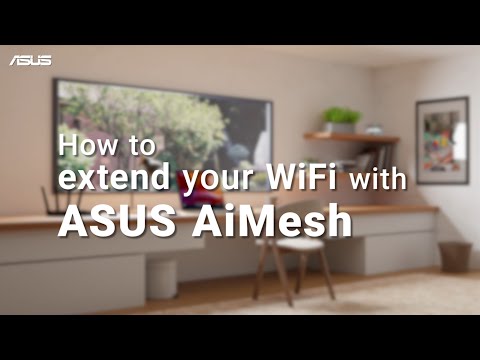Youtube Reviews
Video Transcript Key Pointers:
Pros:
- Great Wi-Fi performance
- Good security features
- Easy to set up
- Fast and reliable
Cons:
- Expensive
- Limited to two routers
- High performance but poor customer service
Other Key Points:
- Wi-Fi six enabled, provides faster speeds and better coverage
- Ai Mesh supported, allows users to add multiple extensions
- Lifetime free security protection
- Suitable for homes with multiple smart devices
- Wall placement can affect performance
Key Pointers:
- Dual routers: XD8 comes with two routers - a main router and a node.
- Easy setup: The app-based setup simplifies the process of connecting the node to the main router.
- Wired and wireless options: The XD8 supports both wired (recommended for newer homes) and wireless (ideal for older homes) connections.
- Coverage and speed: The tri-band router offers up to 5500 square feet of coverage and high speeds, even in multiple-story homes.
- Stress test results: In a worst-case scenario (with the node in a closed room), the speed test showed 500 Mbps between the router and node.
- Upload speeds: The XD8 provides excellent upload speeds, making it suitable for video editing and uploading.
- Stable connection: The XD8 eliminates dead spots and provides a stable connection for all devices, including during video calls.
- Compatibility: Ensure the Ethernet cables used are compatible with the XD8 (e.g., Cat 7 Gigabit cables).
- Wi-Fi 6: The XD8 supports Wi-Fi 6, which enables handling multiple tasks simultaneously.
- Aesthetic design: The sleek and minimalist design of the XD8 allows it to blend well with home décor.
- SSID retention: The XD8 allows you to retain the SSID to avoid reconnecting smart home devices.
- 2.4 GHz connectivity: The XD8 automatically connects devices to 2.4 GHz without separating the mesh.
Key Pointers:
- Unboxing of the Asus Zen Wi-Fi mesh Wi-Fi system
- Includes two routers and two power cables
- Easy setup using the Asus Router app
- Place routers 2 meters apart
- Connect one router to the modem using an ethernet cord
- Install the Asus Router app and follow the setup wizard
- Create a network name and password
- Wait three minutes for the system to initialize
- Unplug the secondary router and place it in areas with dead spots
Key Pointers:
- Eliminates Wi-Fi dead zones with tri-band mesh Wi-Fi system featuring unique antenna placement.
- Delivers strong Wi-Fi to every corner of the home with a total wireless speed of 6600 mbps.
- Next-gen Wi-Fi 6 technology with OFDMA and MU-MIMO enables more efficient, stable, and faster transmissions, even when multiple devices are transmitting data simultaneously.
- Hassle-free control and easy management with ASUS router app.
- Lifetime free network security powered by Trend Micro protects privacy and security of connected devices.
- Supports AI Mesh, allowing for flexible and powerful whole-home Wi-Fi systems by combining with compatible routers.
Key Pointers:
- ASUS AiMesh technology connects multiple AiMesh-compatible routers to create a whole-home mesh WiFi network.
- To set up an AiMesh network, you need one AiMesh-compatible ASUS router as the main router and one or more routers as nodes.
- Before starting the setup, you need to restore all node routers.
- Place the AiMesh router and nodes around within 1 to 3 meters from each other during the process.
- Open the ASUS Router app on your smartphone and add AiMesh nodes by selecting the routers you want to use as nodes and the locations where you want to place them.
- Wait for the system to synchronize, which may take a few minutes.
- Once the synchronization is done, you can continue to add other AiMesh nodes by repeating the same steps.
- When you finish adding all your router nodes, click Done to complete the setup.
- You will see all connected primary routers and nodes in your AiMesh network topology.
- You can monitor the connectivity quality of each AiMesh node and move the AiMesh node to the location with a better signal to ensure the best possible connection between the primary router and the nodes.
Specifications
| Feature | Specification |
|---|---|
| WiFi Standard | WiFi 6 (802.11ax) |
| WiFi Speed | AX6600 Tri-Band (2.4 GHz: 574 Mbps, 5 GHz-1: 1201 Mbps, 5 GHz-2: 4804 Mbps) |
| Coverage | Up to 2750 sq. ft. & 4+ rooms |
| AiMesh | Yes |
| Lifetime Internet Security | Yes (Powered by Trend Micro™) |
| Easy Setup | Yes, with ASUS Router App |
| 3 SSID | Yes (1x 2.4 GHz, 1x 5 GHz-1, 1x 5 GHz-2) |
| Parental Control | Yes |
| Color | White |
| Dimensions | 6.69 x 6.69 x 3.94 inches |
| Weight | 2.2 pounds |
Key Features
Key Features of ASUS ZenWiFi AX6600 XT8 Mesh WiFi System
1. Whole Home Coverage: * Extends coverage up to 2750 sq. ft., suitable for 4+ rooms. * Utilizes tri-band technology (2.4 GHz, 5 GHz-1, 5 GHz-2) for superior signal strength and capacity.
2. AiMesh Support: * Works seamlessly with other AiMesh-compatible routers to create a mesh network. * Enables centralized management and optimization of all connected devices.
3. Lifetime Internet Security (ASUS AiProtection): * Provides advanced threat protection, blocking malicious websites, viruses, and malware. * Parental controls allow you to manage Internet access and filter content for your children.
4. Easy Setup: * Quick and effortless setup using the intuitive mobile app or web interface. * Auto-configuration optimizes channel selection and network performance.
5. Three SSIDs: * Offers flexibility by providing three separate network names (SSIDs) for different devices or purposes (e.g., IoT, guest network, primary network).
6. Gigabit Ethernet Ports: * Each unit features four Gigabit LAN ports for wired connections to devices like smart TVs, game consoles, and desktops.
7. Seamless Roaming: * Uses advanced beamforming technology to ensure smooth and seamless roaming between units. * Devices automatically connect to the strongest signal without interruptions.
8. OFDMA and MU-MIMO: * OFDMA (Orthogonal Frequency-Division Multiple Access) and MU-MIMO (Multi-User Multiple-Input Multiple-Output) technologies enhance efficiency and reduce latency, providing faster speeds for multiple devices.
9. Smart Connect: * Optimizes network performance by automatically assigning devices to the best available frequency band.
10. White Design: * Sleek and modern white design complements any home décor.
What do people say about this product
Pros:
- Excellent Wi-Fi 6 performance: Provides fast and reliable Wi-Fi speeds for multiple devices simultaneously.
- Tri-band technology: Uses a dedicated backhaul band for improved communication between mesh nodes.
- Wide coverage: Up to 2750 sq.ft. coverage with a single node, expandable with additional nodes.
- AiMesh support: Compatible with other AiMesh-enabled routers for seamless network expansion.
- Included lifetime internet security: Protects devices from malware and hacking attempts.
- Easy setup: Can be set up quickly and easily using the ASUS mobile app.
- Three SSIDs: Allows for customization of network access for different devices or guests.
- Parental control: Manages screen time and internet access for children.
- Stylish design: Sleek and compact nodes blend in with home décor.
Cons:
- Expensive: May be a significant investment for some users.
- Large size: The nodes are larger than some other mesh systems.
- Limited Ethernet ports: Only two Ethernet ports per node, which may not be enough for wired connections.
- Average wired performance: Wired speeds are not as impressive as Wi-Fi speeds.
- Software issues: Some users have reported occasional software bugs.
- No Wi-Fi 6E support: Lacks the latest Wi-Fi 6E technology for increased bandwidth and speed.