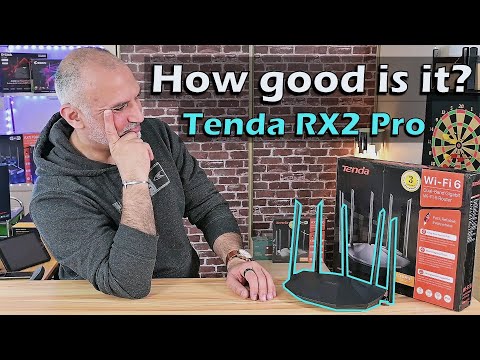Youtube Reviews
Key Pointers from the Transcript:
- The Tenda RX2 Pro router offers an affordable way to access Wi-Fi 6 at home without sacrificing features or functionality.
- Specifications include:
- Dual-band (2.4 GHz and 5 GHz) capability
- Wi-Fi 6 AX1500 standard
- Speed up to 1200 Mbps on 5 GHz band, 300 Mbps on 2.4 GHz band
- MU-MIMO and OFDMA technologies
- Basic parental control
- WPA3 security (only on 5 GHz band)
- Speed test results:
- Large file copy: RX2 Pro is slower than RX9 Pro
- Internet speed: RX2 Pro provides full internet speed potential
- Congested internet: Both RX2 Pro and RX9 Pro perform well, but RX9 Pro has a slight advantage
- Range test results: RX2 Pro has a longer range than RX9 Pro in apartment building hallway (50 yards vs. 40 yards)
- Pros of RX2 Pro:
- Affordable
- Good internet performance
- Excellent range
- Covers basic Wi-Fi 6 features and functions
- Cons of RX2 Pro:
- No 160 MHz channel
- WPA3 security only available on 5 GHz band
- Slow LAN file transfer
- No USB port
- Whether to recommend the Tenda RX2 Pro depends on the use case:
- Suitable for building an affordable Wi-Fi 6 network with good range for internet access
- Not recommended for networks with multiple PCs that need to communicate and transfer large files
Key Pointers:
- Fiber Converter: Required if your home internet is fiber-based and you need LAN connectivity.
- Power Connection: Plug the converter into a power outlet.
- LAN Connection: Connect the converter to your router's WAN port using a LAN cable.
- Router Setup:
- Connect to the router's Wi-Fi using the default SSID and password found on the back of the router.
- Open a browser and enter 192.168.0.1 in the address bar.
- Create a new password for the router.
- Configuration:
- Select your internet connection type (PPPoE, Dynamic, etc.).
- Enter your ISP-provided username and password.
- Click "Next" to proceed.
- Wi-Fi Settings:
- Enable "Smart Connect" to automatically assign devices to 2.4 GHz or 5 GHz networks based on their compatibility.
- Customize the SSIDs and passwords for 2.4 GHz and 5 GHz networks.
- Guest Wi-Fi: Create a separate guest Wi-Fi network with its own password and limited access.
- Working Mode: Select the working mode (Router, Repeater, etc.) based on your needs.
- Advanced Settings:
- Enable IPv6 for faster internet speeds.
- Enable "Smart Power Saving" to turn off LED indicators.
- System Settings: Change the login password if necessary.
- Network Status: Check the internet connection status.
- Speed Test: Perform a speed test to check the internet speed provided by the router.
- Coverage Test: Move around different areas of your home to test the Wi-Fi coverage and signal strength.
Key Pointers:
-
Overview:
- Unboxing and features of the Tenda WiFi 6 router (model RX2 Pro).
- Supports WiFi 6 technology, offering faster speeds and reduced dead zones.
-
Design and Build:
- Five antennas for improved network coverage.
- Sleek black finish with a discreet look.
- Three gigabit ports, one WAN port, and a reset button.
- Single indicator light for multiple functions.
-
Features:
- App management for easy control and monitoring.
- IPv6 support for faster internet transmission.
- 1024QAM technology for improved data transfer rates.
- WPA3 security protocol for enhanced password protection.
- Beamforming technology for better signal distribution.
- OFDMA technology for increased efficiency with multiple devices.
- MU-MIMO technology for simultaneous connection and data transfer to multiple users.
- Smart Connect feature for automatic selection of the best internet band (2.4GHz or 5GHz).
- Six high-gain antennas for powerful data transmission.
Key Pointers:
-
Overview:
- Tenda RX2 Pro Wi-Fi 6 router with dual-band connectivity.
- 38% higher transmission speed compared to traditional Wi-Fi routers.
- Improved coverage, reaching more areas within a home.
- Gigabit Ethernet port for ultra-fast internet speeds.
- FDMA technology for reduced latency and optimized performance even with multiple connected devices.
- Parental controls and website filtering options.
-
Setup:
- Basic setup process explained.
- Access the router's interface through the browser (default password is "admin").
- Configure Wi-Fi settings, internet connection, and other options.
- Manage connected devices, set bandwidth limits, and apply parental controls.
-
Performance:
- Achieved a speed of 66 Mbps with a 100 Mbps network plan, despite multiple connected devices and a low signal range.
- Speed is expected to increase with improved signal strength.
- Supports both Wi-Fi 6 and older Wi-Fi standards.
- Wi-Fi 6 compatibility can be verified through the Wi-Fi display settings on devices.
-
Price:
- Estimated price range of 2500-3000 Indian rupees.
- Actual price may vary depending on market and availability.
Key Pointers:
-
Features:
- WiFi 6 support
- Eight antennas for extended coverage
- Gigabit Ethernet ports
- MU-MIMO support for evenly distributed speeds
- OFDMA for optimized performance
- WPA3 security
- IPv6 support
-
Design:
- Premium appearance
- LED indicator lights for status updates
-
Functionality:
- Easy setup with dedicated mobile app
- Smart Connect automatically switches between 2.4GHz and 5GHz bands
- Parental controls for managing internet access
-
Price and Availability:
- Purchased offline for ₹3,100
- Can also be found on Amazon for around ₹5,300
Specifications
| Specification | Details |
|---|---|
| Model | RX2 Pro |
| WiFi Standard | WiFi 6 (802.11ax) |
| WiFi Speed | Up to 1500Mbps (2.4GHz: 574Mbps + 5GHz: 866Mbps) |
| Antenna | 5 x 6dBi High-Gain Antennas |
| Operating Frequency | 2.4GHz and 5GHz |
| LAN Ports | 3 x Gigabit LAN Ports |
| Security | WPA3+OFDMA+MU-MIMO |
| Dimensions | 10.24 x 7.48 x 1.77 inches (260 x 190 x 45 mm) |
| Weight | 2.2 lbs (1 kg) |
| Power Supply | AC 100-240V, 50/60Hz |
| Certification | FCC, CE, RoHS |
Key Features
Tenda RX2 Pro WiFi 6 AX1500 Smart WiFi Router
Key Features:
1. WiFi 6 Technology: * Supports the latest WiFi 6 (802.11ax) standard, delivering speeds of up to 1500 Mbps (1201 Mbps on the 5 GHz band and 300 Mbps on the 2.4 GHz band).
2. Dual Band: * Operates on both the 2.4 GHz and 5 GHz bands simultaneously, providing a stable and reliable connection for different devices.
3. 5 High-Gain Antennas: * 5 external 6dBi high-gain antennas enhance signal coverage and penetration, improving connectivity in larger areas.
4. Gigabit Ports: * Includes 3 Gigabit LAN ports for high-speed wired connections to devices like gaming consoles, PCs, and Smart TVs.
5. WPA3 Security: * Features the latest WPA3 encryption protocol, providing robust protection for your network and connected devices.
6. OFDMA and MU-MIMO: * Supports Orthogonal Frequency-Division Multiple Access (OFDMA) and Multi-User Multiple-Input Multiple-Output (MU-MIMO) technologies, increasing network efficiency and capacity.
7. Easy Setup: * Simple and user-friendly web interface and mobile app for effortless router setup and management.
8. Smart QoS: * Prioritizes network traffic based on application and device type, ensuring optimal performance for gaming, streaming, and other bandwidth-intensive tasks.
9. Parental Controls: * Enables you to set time limits and content restrictions for children’s devices, promoting a safe and secure online experience.
10. Automatic Firmware Updates: * Regular firmware updates keep your router up-to-date with the latest security patches and performance enhancements.
11. Wall-Mountable: * Can be easily wall-mounted for convenient placement and signal optimization.
12. Limited Warranty: * Backed by a 2-year limited warranty for peace of mind.
What do people say about this product
Pros:
- Affordable: Reasonably priced compared to other WiFi 6 routers.
- WiFi 6 technology: Supports the latest WiFi standard, providing faster speeds, improved latency, and increased capacity.
- Dual-band: Operates on both 2.4 GHz and 5 GHz frequencies for better coverage and reduced interference.
- 5 high-gain antennas: Enhances signal strength and range.
- 3 Gigabit LAN ports: Allows for wired connections to devices like gaming consoles and NAS drives.
- WPA3 encryption: Provides advanced security protection against unauthorized access.
- OFDMA and MU-MIMO: Enables simultaneous data transmission to multiple devices for improved efficiency.
- Easy setup: User-friendly interface and mobile app simplify the installation process.
Cons:
- Limited range: May not provide sufficient coverage for larger homes or complex layouts.
- Some performance issues: Users have reported occasional stability and connectivity problems.
- Lack of advanced features: Does not offer features like VPN server, QoS, or mesh support.
- Small RAM capacity: Only 256MB, which can be insufficient for heavy network traffic.
- No USB port: No option for external storage or wired internet connections via a USB modem.
- Limited warranty: Only one year of warranty support, which is shorter than some competitors.